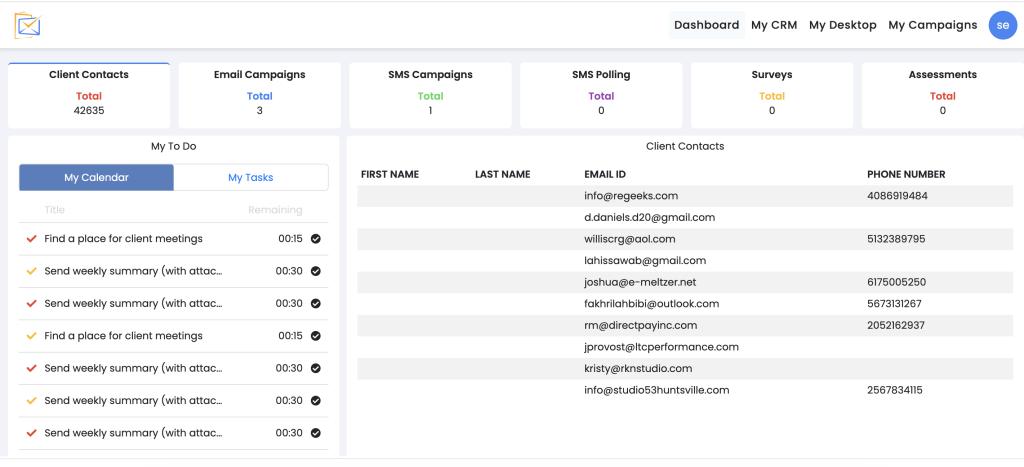EmailsAndSurveys includes a free online Calendar to help you take meetings and new sales from new customers. There is support for connecting your Offfce365 and Google calendar and you can synch these two calendars if you chose. EmailsAndSurveys doesn't just send ICS files, we make an actually call to the API to create a tighter integration that will assist when meetings get changed.
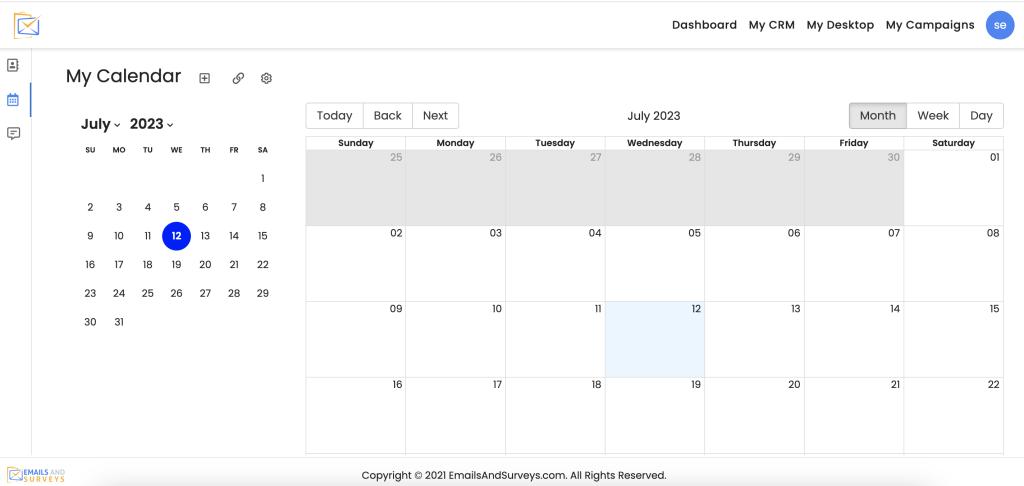
Configure Office365 and Google Calendar
To Synch your Google or Office 365 Calendar, simply click the green plus icon and provide your username and password. If you would like to synch both Calendars, connect both of them.
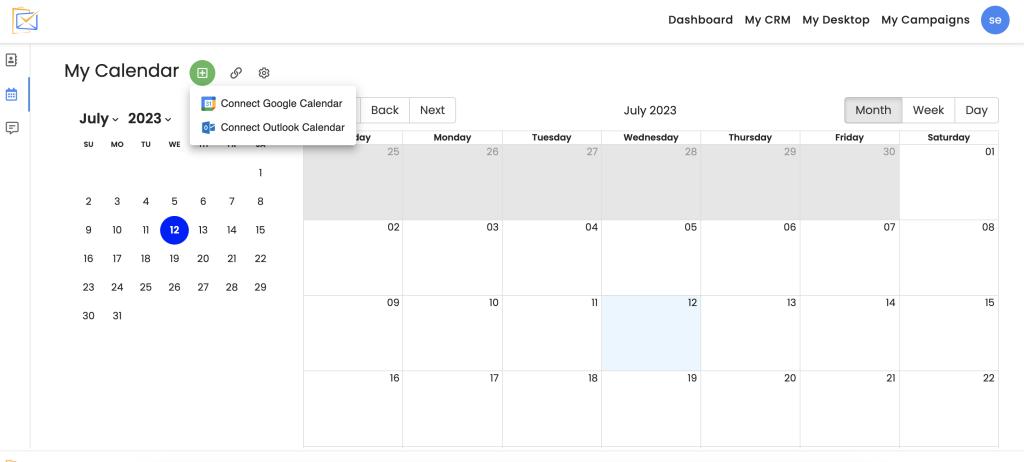
Configure Your Calendar
EmailsAndSurveys has built in Calendar functionally and its free! The first step is to create a meeting type and how long it can should be
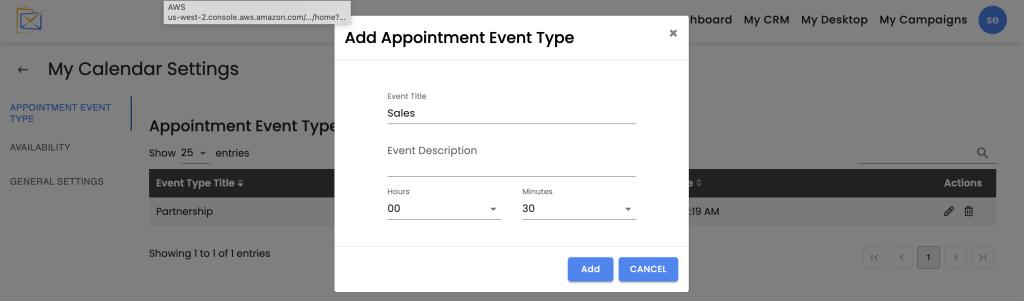
Next publish your availability
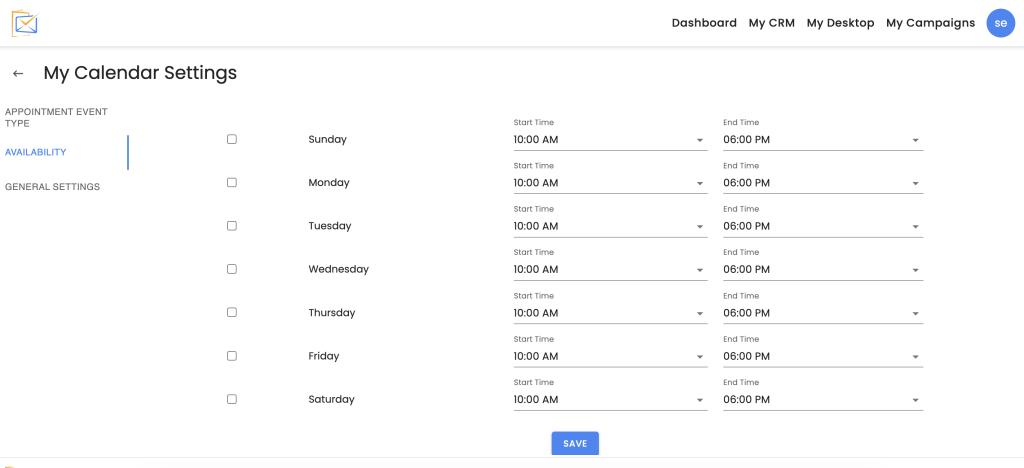
Last, set your time zone, if you want a SMS notification and your preferred web conference URL.
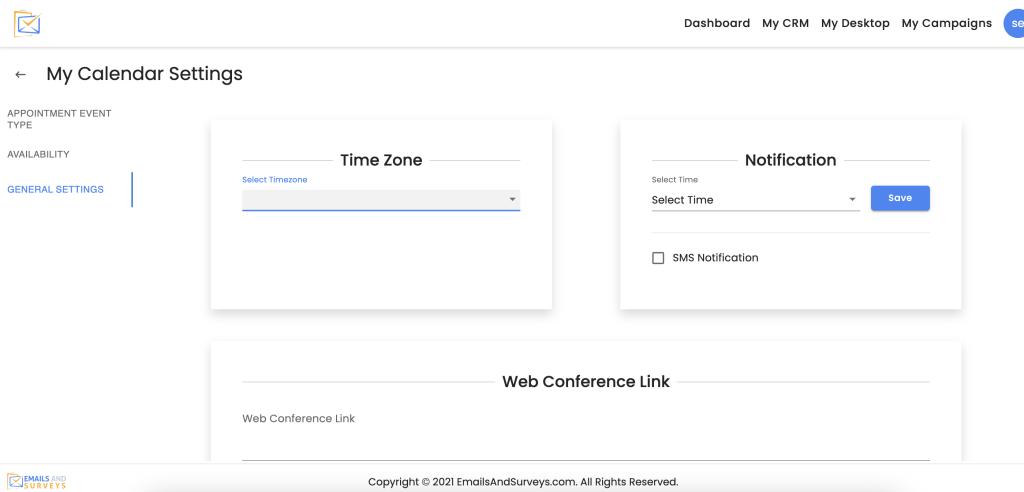
To add an event, just double click on day and set your time for a customer follow up. Very shortly we will give you the ability to send Email and SMS reminders from this page.
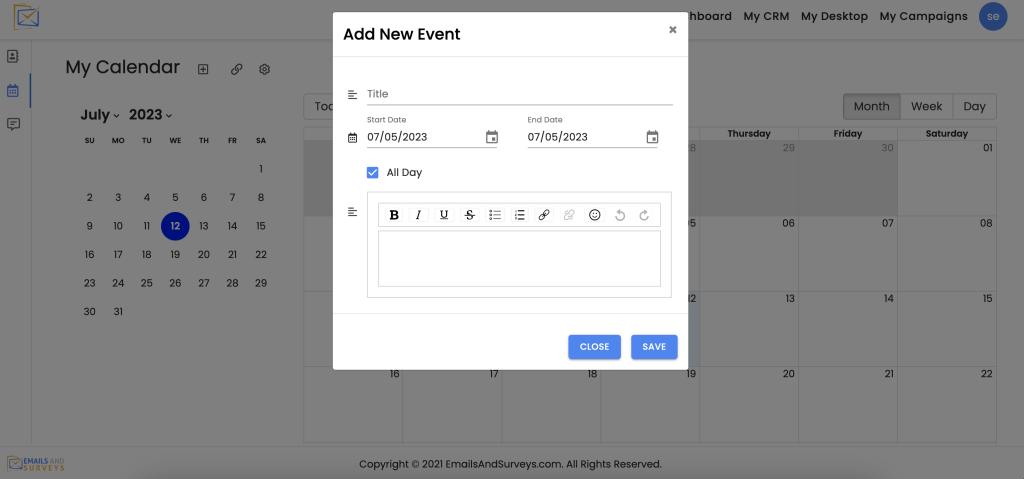
Now from your EmailsAndSurveys dashboard you will see all upcoming marketing and customer events and follow ups!