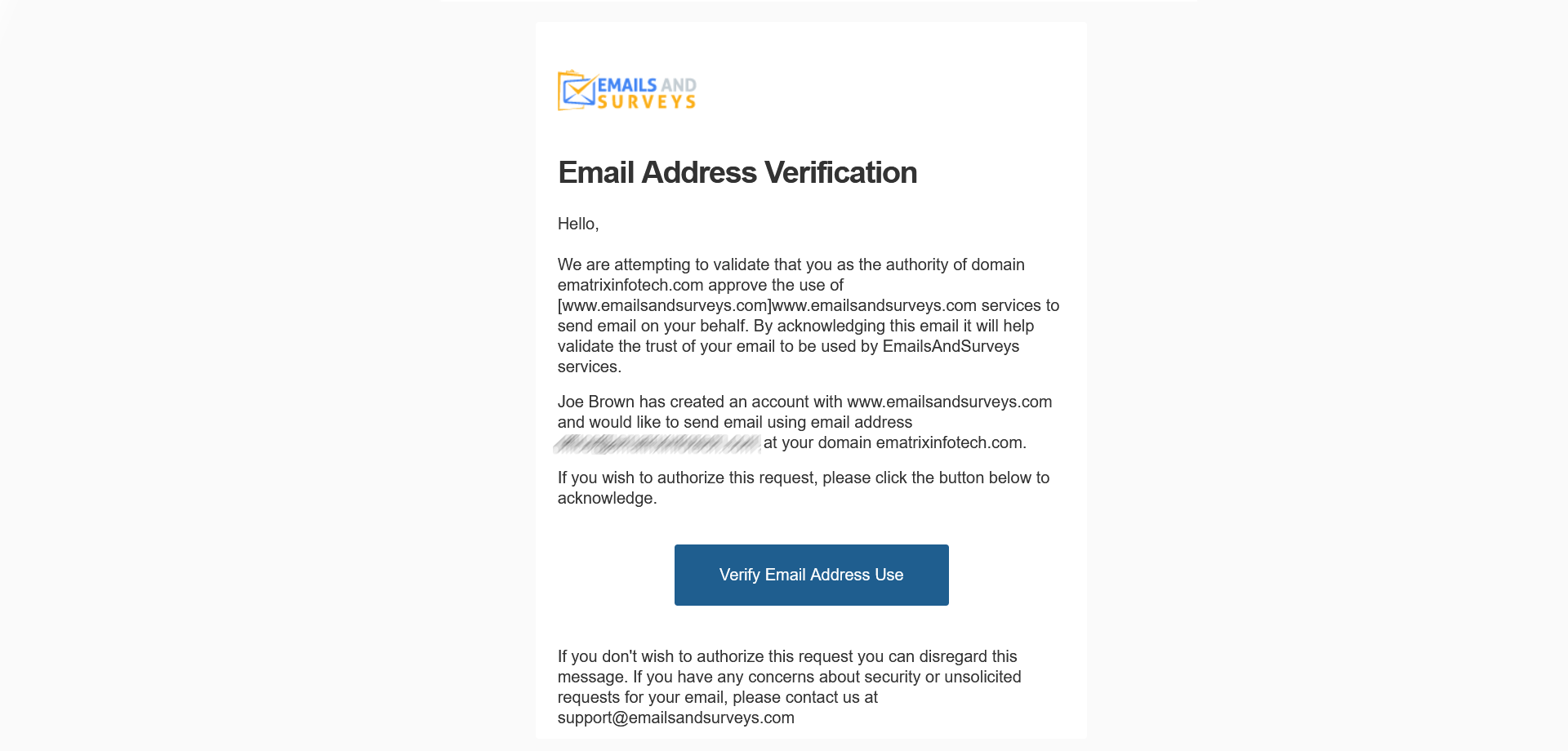How does domain verification process works?
EmailsAndSurveys.com domain verification process wizard give you a unique SPF and DKIM key to add to your domain DNS server. Adding DKIM and SPF keys to your DNS tells the receiving mail servers like Gmail.com, Yahoo.com, Outlook.com, Live.com, and MSN.com that you have authorized our mail servers to send email on your behalf.
While you are setting this up you can use a Gmail email account to get started with EmailsAndSurveys.
Step 1: We will ask you for your domain name that you want to use with your email and or survey campaign. If you want to use multiple domains for your different email campaign or surveys then you will have repeat this process for each domain.

Step 2: We will give you two DNS key value pair to add to your DNS record. One is the SPF key value pair and other is the DKIM key value pair. Once you have added these two keys to your domain DNS then you can click Verify button on step two.
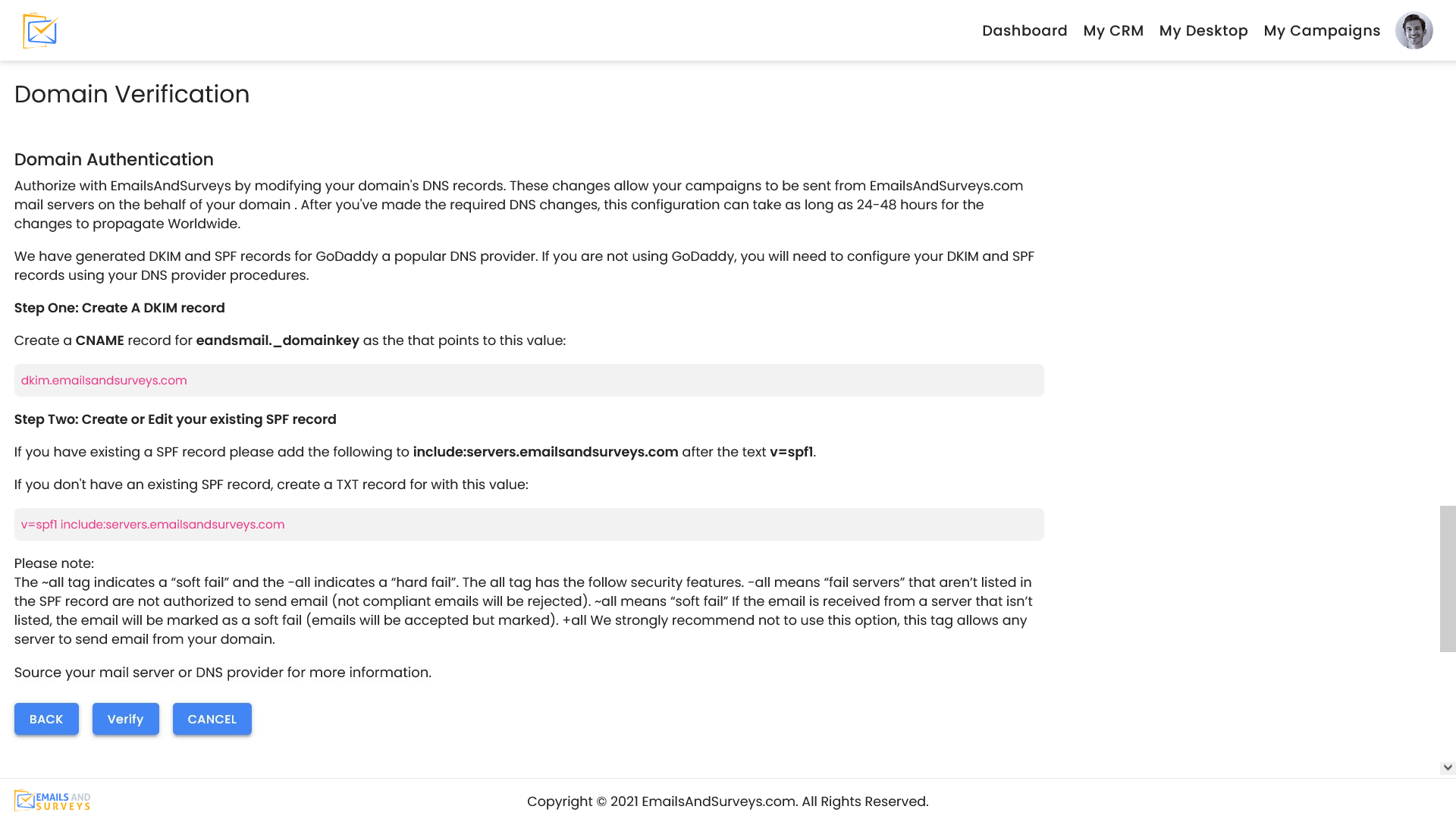 Step 3: If you have done everything correctly in previous steps we will give you confirmation page. Once domain is validated, then you will be able to validate email address associated with that domain to use in your email and survey campaigns. Depending on your DNS provider, this can take 24 hours to propagate
Step 3: If you have done everything correctly in previous steps we will give you confirmation page. Once domain is validated, then you will be able to validate email address associated with that domain to use in your email and survey campaigns. Depending on your DNS provider, this can take 24 hours to propagate
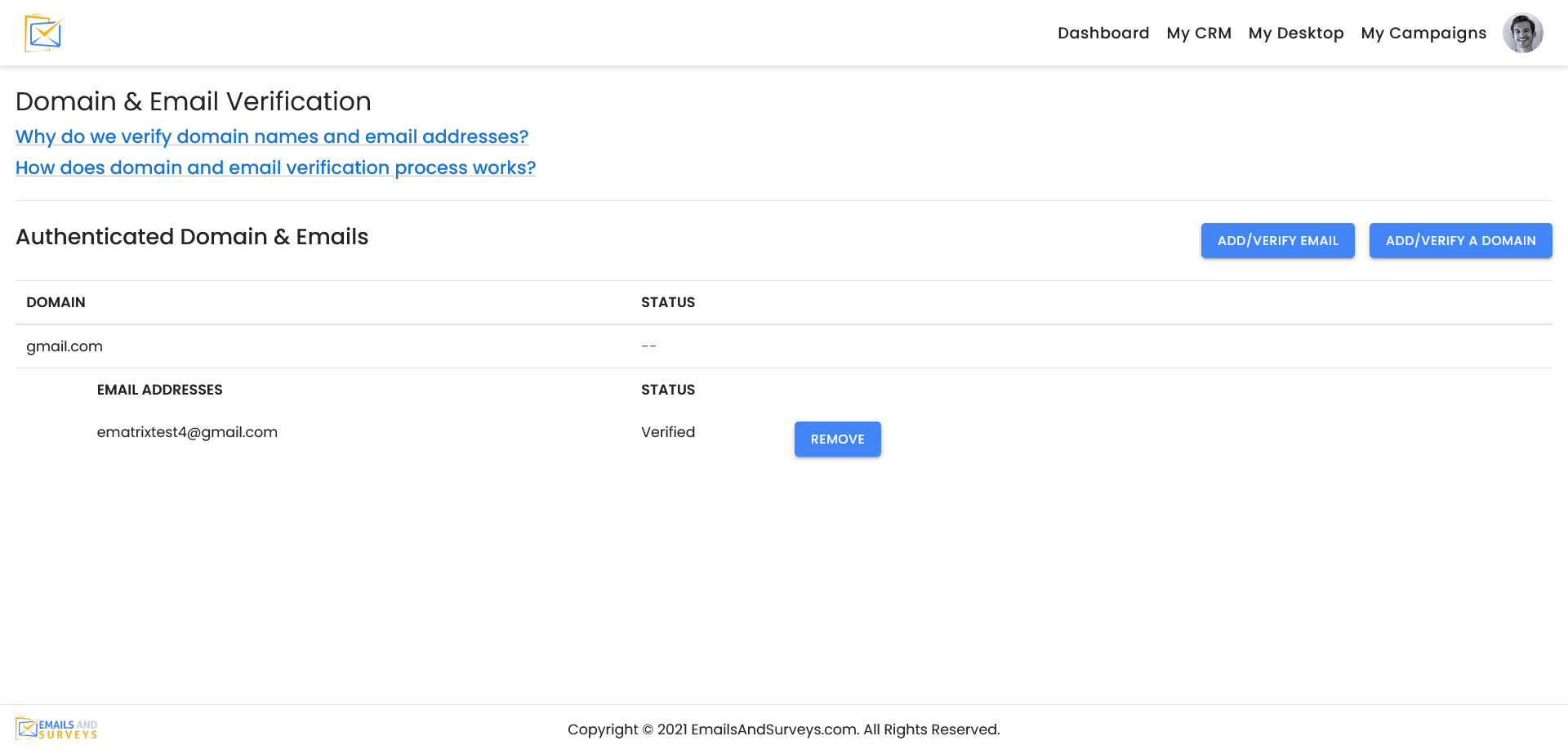
If DNS is not set up correctly you will see the verify step fail. You may need to wait a few hours and try to verify again.
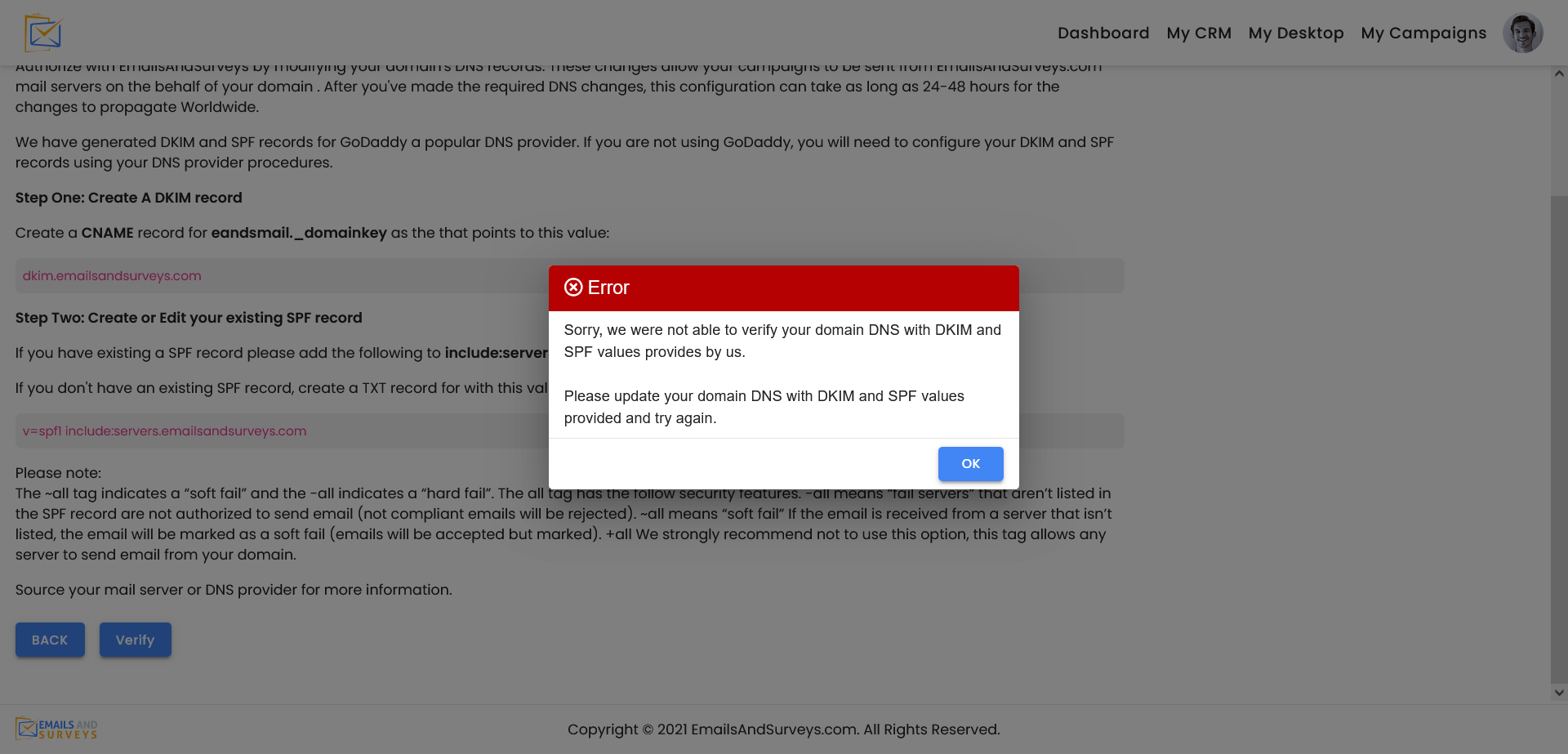
How email verification process works?
Once you have verified a domain you can verify the email address associated with that domain.
Step 1: We will ask you for your email address. Once you provide the email address associated with a verified domain we will send you an email on that email address with a unique code.
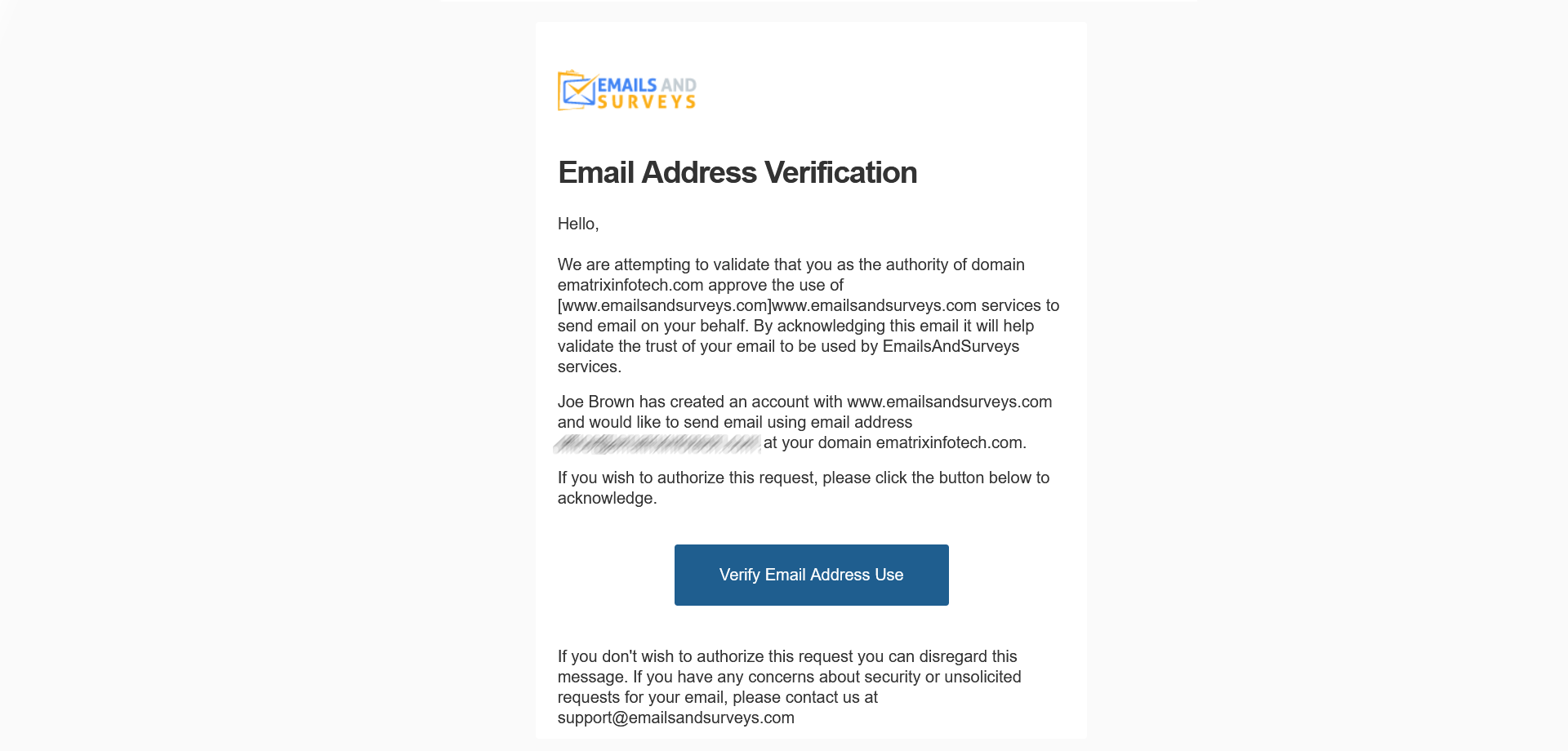
Step 2 : We will send an email to the owner to confirm permission to use the domain.