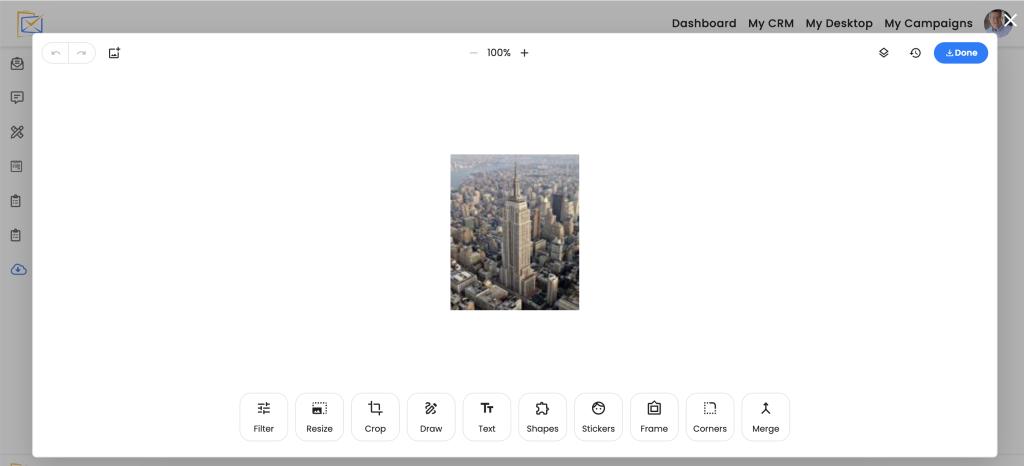Related Articles
My Drive is the location for all your images and art work. EmailsAndSurveys allows you to connect to Google Drive, Drop Box and One Drive to pull in any images you have online.
To access My Drive, click My Desktop and then select My Drive or you can click the Cloud Icon on the design palette. EmailsAndSurveys includes a built in image editor so you can make any last minute changes to your images or resize them so your email templates are pixel perfect. To access the image editor, simply double click any image you would like to edit, make your changes and save the image. It will be versioned off as a new image.

Folders
You can create directories to help you organize your art work.You will see below there is a logo directory and you can create others to help you organize your image.
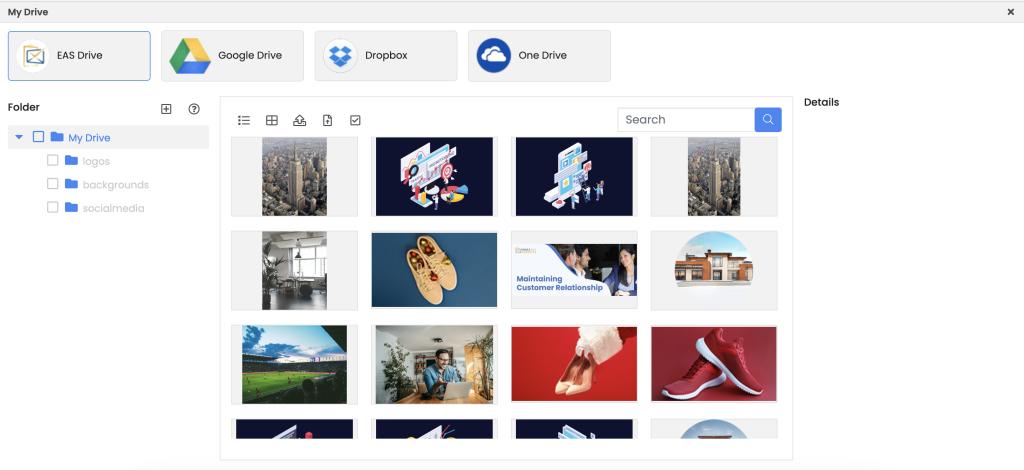
Upload an Image
To upload an image, click on the Up arrow icon and you can upload a file or a URL of a file
Working an Image
To move or delete an image. Select the image with one mouse click and then you have the option to select, cut and past the image to another directory.
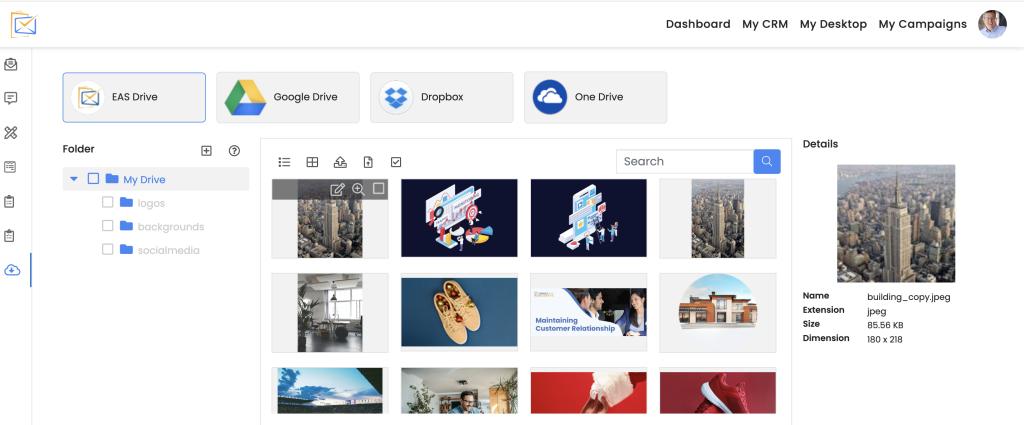
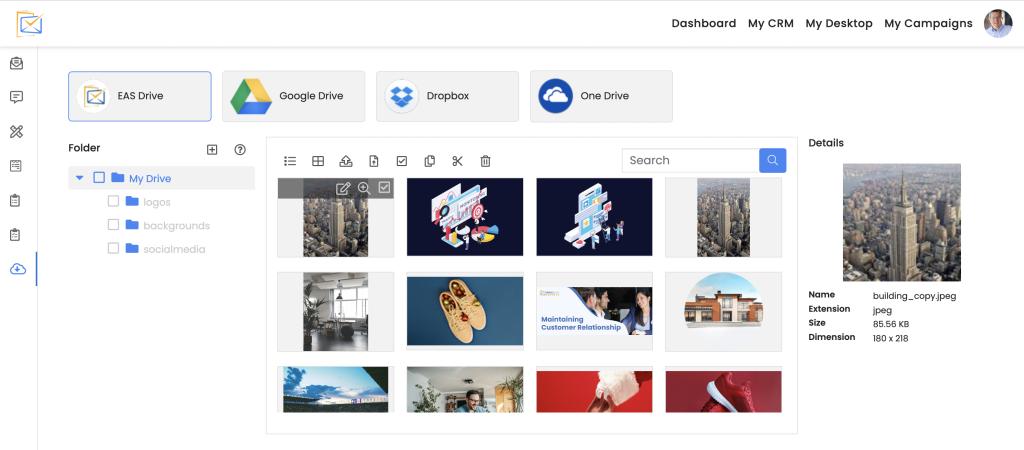
Image Editing
If you double click an image it will auto launch the EmailsAndSurveys built in image editor so you can resize your artwork so your pages are pixel perfect